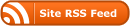There are probably several options but I am familiar with 2…Open Office & Google Docs.
Open Office is a free software package that you can download and install. It lets you do pretty much the same stuff as Microsoft Office but the program is free. You can open Microsoft Office documents in Open Office and even save them in Microsoft Office formats. You can learn more about it and download it here: Open Office.
Google Docs is an online option that lets you upload Microsoft Office documents or create your own under the free Google Docs service. All you need is a Google account. I recommend getting a Gmail address and then adding the Google Docs option to that account. Since this is an online service you do not have all the formattign options that you do in a program that is installed on your computer but you can do most of the basic stuff you would need. A nice feature they have is document sharing. You can allow other people to view or edit any of the documents under your account.